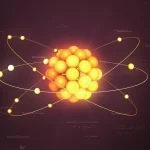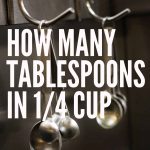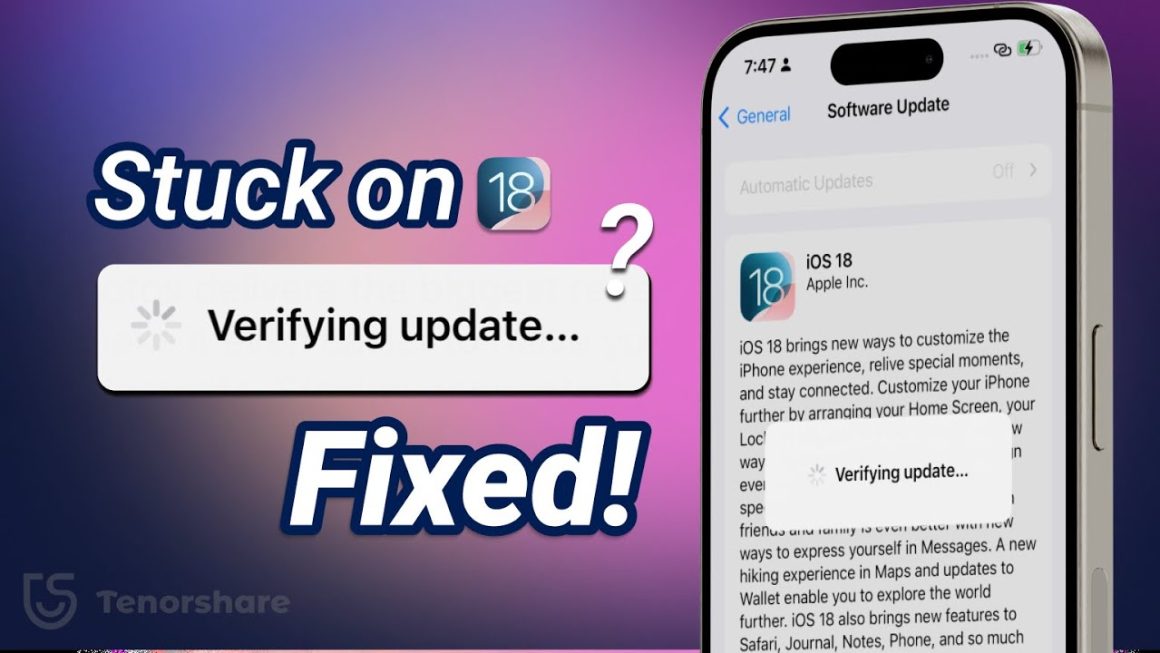It started like any other Tuesday. I was running late for work, juggling my bag, breakfast, and my phone when I noticed something strange. No signal bars. No 4G. Just two ominous words glowing on my screen: SOS Only. Panic rushed through me. What if I missed an urgent call? How would I book my ride? I asked myself, why is my phone on SOS only
It felt like my phone had turned into a useless brick, unable to connect with the world. That moment sparked a journey into figuring out what went wrong and how to make it right—not just for me, but for anyone stuck in this frustrating situation.
What Does “SOS Only” Really Mean?
When your phone says “SOS Only”, it’s not completely dead. In fact, it’s telling you that while your device can’t connect to your usual network, it can still make emergency calls through another one. It’s a safety feature—but also a red flag.
It doesn’t mean your phone is broken, but it does mean something is stopping it from connecting to its normal mobile network. This could be a temporary glitch… or a deeper issue.
Why Is My Phone on SOS Only?
This is the question that haunts users across the world. Whether you’re on Android or iPhone, the message is a universal sign of mobile isolation. It’s like being stranded on a digital island.
For me, it meant hours of searching forums, restarting my phone, and even swapping SIM cards. But eventually, I discovered the real reasons behind this issue—and I’m here to share them.

The 7 Most Common Reasons for This Issue
1. No Network Coverage
Sometimes, it’s simply your location. If you’re deep inside a building, underground, or in a rural area, your carrier might not have coverage. Your phone switches to SOS Only mode to let you still call emergency services.
2. SIM Card Not Detected or Damaged
One of the main causes I faced was a faulty SIM card. Even a tiny misalignment or scratch can stop your phone from recognizing it. Without a proper connection to your mobile network, it defaults to SOS.
3. Account Issues with Your Carrier
If your bill is overdue, your service might be suspended. Or maybe your carrier has flagged your account for another reason. In those cases, the network blocks your phone from connecting.
4. Airplane Mode Accidentally Left On
This one sounds silly—but it happens more than you’d think. After a flight, some people forget to turn off Airplane Mode. Without realizing it, your phone won’t reconnect to the network and shows SOS Only.
5. Software Glitches or Updates
Sometimes, a system update can mess with your network settings. I once updated my phone and woke up to the SOS message. A quick reset of network settings fixed it.
6. Outdated Carrier Settings
Phones receive silent carrier updates to stay in sync with network changes. If you miss an update or delay it, your phone might not communicate properly with the tower, leaving it stuck in SOS.
7. Locked or Blacklisted Phone
If your phone was reported lost, stolen, or is carrier-locked, it may only access emergency services. Always buy phones from trusted sources to avoid this issue.
Real-Life Fixes That Answer Why Is My Phone on SOS Only
When I faced the SOS Only issue, I tried everything. Here’s what actually helped:
- Restart Your Phone: Sometimes the simplest step is the most effective.
- Reinsert the SIM Card: Power off your phone, remove the SIM, clean it gently, and put it back in.
- Check Carrier Settings: Go to settings and look for updates under “About Phone” or “Network.”
- Toggle Airplane Mode: Turn it on for 10 seconds, then off again.
- Reset Network Settings: This won’t delete your data but will clear all saved Wi-Fi and network info.
- Try Another SIM Card: If possible, use a friend’s SIM to see if the issue is with the phone or the SIM.
- Check Carrier Settings: Go to settings and look for updates under “About Phone” or “Network.” This step is especially useful if you’re wondering why is my phone on SOS only after a recent update.
After trying these steps, my phone finally reconnected. The signal bars returned, and it felt like I was reconnected to the world.
When It’s Time to Call for Help
If nothing works, it’s time to reach out.
- Contact Your Carrier: They can tell you if your account is suspended or if there’s an outage in your area.
- Visit a Service Center: Especially if your phone might be locked or blacklisted.
- Use Live Chat or Support Apps: Some carriers offer apps that let you troubleshoot issues through Wi-Fi.
Don’t let frustration build. Sometimes the solution is just one expert away.
Preventing “SOS Only” in the Future
Here’s how to avoid the problem altogether:
- Keep your phone updated: Regular system and carrier updates help prevent glitches.
- Handle SIMs with care: Avoid bending or scratching your card.
- Know your coverage areas: If you’re traveling, check if your carrier works there.
- Pay bills on time: A suspended account often leads to SOS mode.
- Buy unlocked phones: It gives you more freedom and fewer restrictions.
Being proactive saves time and stress.

Visit our website for more updates and stories
Final Thoughts
Dealing with why is my phone on SOS only can be more than annoying—it can feel isolating. But the truth is, most causes are simple and fixable. Whether it’s a software hiccup, a carrier issue, or something you didn’t even notice, there’s almost always a solution within reach.
What started as a frustrating morning without mobile service turned into a learning experience that helped me—and now, hopefully, you. So the next time you or someone you know stares at those dreaded two words, don’t panic. You’ve got the knowledge, and you’ve got the power to fix it.
Dealing with the question why is my phone on SOS only can feel overwhelming, but you’re not without help.
So the next time someone asks you why is my phone on SOS only, you’ll know what to do.